Discover the care and support we offer
We provide Hospice care & support to patients and their loved ones living in Kent and East Sussex. Learn more about how we can help you.
If you or someone you love may benefit from Hospice care, you can find out more using the information below. For support or advice at any time of the day or night, please visit our Help Hub.

We provide Hospice care & support to patients and their loved ones living in Kent and East Sussex. Learn more about how we can help you.

Complete one of these short forms and we will contact you. There is no need to wait for a referral from your GP or healthcare professional.
We need to raise over £8 million every year to provide outstanding Hospice care to the local community. To get involved with our fundraising activities, design your own, or make a donation, use the information on this page.
When we die, we all leave a legacy – it’s the way we’re remembered by those we leave behind, and the way our memories can live on. For some, the way your loved ones remember you is something really important that you want to shape, and planning for, and discussing this can help you to make that happen. Your Digital Legacy is everything you leave behind on the internet, and on your devices – photos, videos, messages, social media posts, are all part of your digital legacy.

It’s important that when choosing who will act as your ‘digital executor(s)’, that you consider whether they’ll be able to carry out your wishes – are they digitally enabled, will they respect your wishes, and will they maintain your memorial pages, if that is what you choose? Before you start appointing them as a legacy contact on your accounts, it’s important to have had that conversation, and they’ve had time to think about it and agree to this for you – they will start getting notifications letting them know that you’ve appointed them which can be a daunting thing to receive, if you’ve not had the conversation.

It can be difficult to know where to start – talking about what you want to happen after you die is incredibly important, however, not everyone feels comfortable having these conversations. Hopefully, the person/people you’ve chosen are able to talk openly with you, but you may need to have a conversation with them to get them to agree to it, and to share your wishes with them. Start by thinking about what you want to get out of the conversation, and be sensitive to the both of you, by asking some simple questions.
It can be difficult to know where to start. We’ve pulled together a list of the common digital channels you may use, and information that can help you to plan. Making use of legacy contact features can really help loved ones when dealing with your digital legacy, as some companies will insist on either a legacy contact contacting them, or a court order authorising them to act on your behalf.
In your Facebook settings, they give you ‘Memorialisation settings’ that help you plan what happens to your main Facebook profile after you die. You can appoint a legacy contact, allowing them to execute your wishes, be this memorialising your page, turning it into a tribute page, or request the removal of your account – you can also select whether they should be able to download a ‘data archive’.
Facebook also allows your loved ones to request memorialisation, or removal, even if you have not appointed a legacy contact and forms can be found in Facebook’s Help Centre.
Appointing a legacy contact and having the conversation about your wishes is the best way to ensure that your profile is memorialised/removed in line with your wishes.
Find out more from FacebookGoogle’s Inactive Account Manager allows you to set a trusted contact who will be able to access data that you specify, from your account. They’ll only gain access after you’ve been inactive for a defined length of time (such as 3-months) and before granting access, Google will try and contact you. Setting up Google’s Inactive Account Manager, you can select which account data your trusted contacts get access to, such as your Mail data, and/or your YouTube data.
Find out more from GoogleApple allows you to appoint a Legacy Contact to your iCloud account, giving them access to data such as photos, messages, device backups and more. Apple allows you to designate more than one legacy contact, and these can be anyone that you choose – they do not have to have an Apple ID, or Apple device. When you add them as a contact, they’ll be issued with an access key, which, in tandem with your death certificate, will grant them access to your data.
Find out more from AppleTwitter automatically deactivates accounts after 6-months of inactivity and does not allow for memorialisation of accounts. Loved ones can request the removal of your account, providing some key details to Twitter to verify this. Twitter won’t ever grant access to your account, so it’s important that if you have data within your account that you’d like you loved ones to be able to access, that you’ve downloaded this for them.
Similar to Facebook, Instagram allows accounts to be removed or memorialised, however, does not have a legacy contact option. Your loved ones can contact Instagram to report your account for Memorialisation, or removal using links from Instagram’s Help Centre:
Memorialised accounts are then secured by Instagram – your loved ones won’t receive access to your account, nor will they be able to download your data; they can’t manage the tributes in the same way as Facebook, and the account is effectively frozen in time.
LinkedIn allows your loved ones to contact them to memorialise or close your account. They’ll need certain details, such as a death certificate, and a link to your profile, as well as some information about themselves. Access to your account is locked when memorialised, and a mark is added to the profile to let people who visit it know that it is active in memorial. As LinkedIn is a professional social network, you may prefer for your account to be closed rather than memorialised, and your loved ones can also do this – it can take up to 21 days for LinkedIn to delete the data from their systems, but after that, it has been permanently removed, so if you would like to share data with your loved ones, make sure to have downloaded this before.
Find out more from LinkedInGenerally, without the username and password for a personal device, you won’t be able to access this – that means that without planning for the future, anything on your devices won’t be accessible by loved ones after you die. You may wish for some things to remain private, however, you may also store notes, plans, photos and videos on your devices, so you should consider what is right for you. You may wish to leave a note in your digital legacy with details of how to access these devices, or you may wish to store the notes, plans, photos and videos wherever you have made accessible for your loved ones.

Like you may decide who to leave your car, or jewellery to, you may want to decide who to leave your digital assets to – digital assets are anything that you own stored online, or on a digital device, such as a phone or laptop. Your digital assets may be limited to photos and videos that you have captured yourself and store on your device, or they may span to assets that you’ve uploaded and shared on social media, and even assets you’ve purchased, such as music libraries. You can make plans for your digital assets in the same way that you would make plans for your tangible assets – creating a will, giving people an understanding of your wishes and how to execute them ensures that you are listened to.

When deciding what you want to do with your social media profiles, you may decide to memorialise these, or you may wish for your profiles to be removed, and/or for your loved ones to set up a Tribute Page in your memory, for friends and family to share memories, photos, and donate to charities of your choice. Generally, your loved ones will set up tribute pages after you’ve died, so including this in your Digital Will allows you to shape what you would like it to look like. Hospice in the Weald partners with MuchLoved to allow your loved ones to set up a Tribute Page, share funeral notices, and link remembrance events to the page – your ‘digital executor’ may be the person you ask to set one of these up, and to share via social media with friends and family – on MuchLoved, they’ll be called your Tribute Guardian.